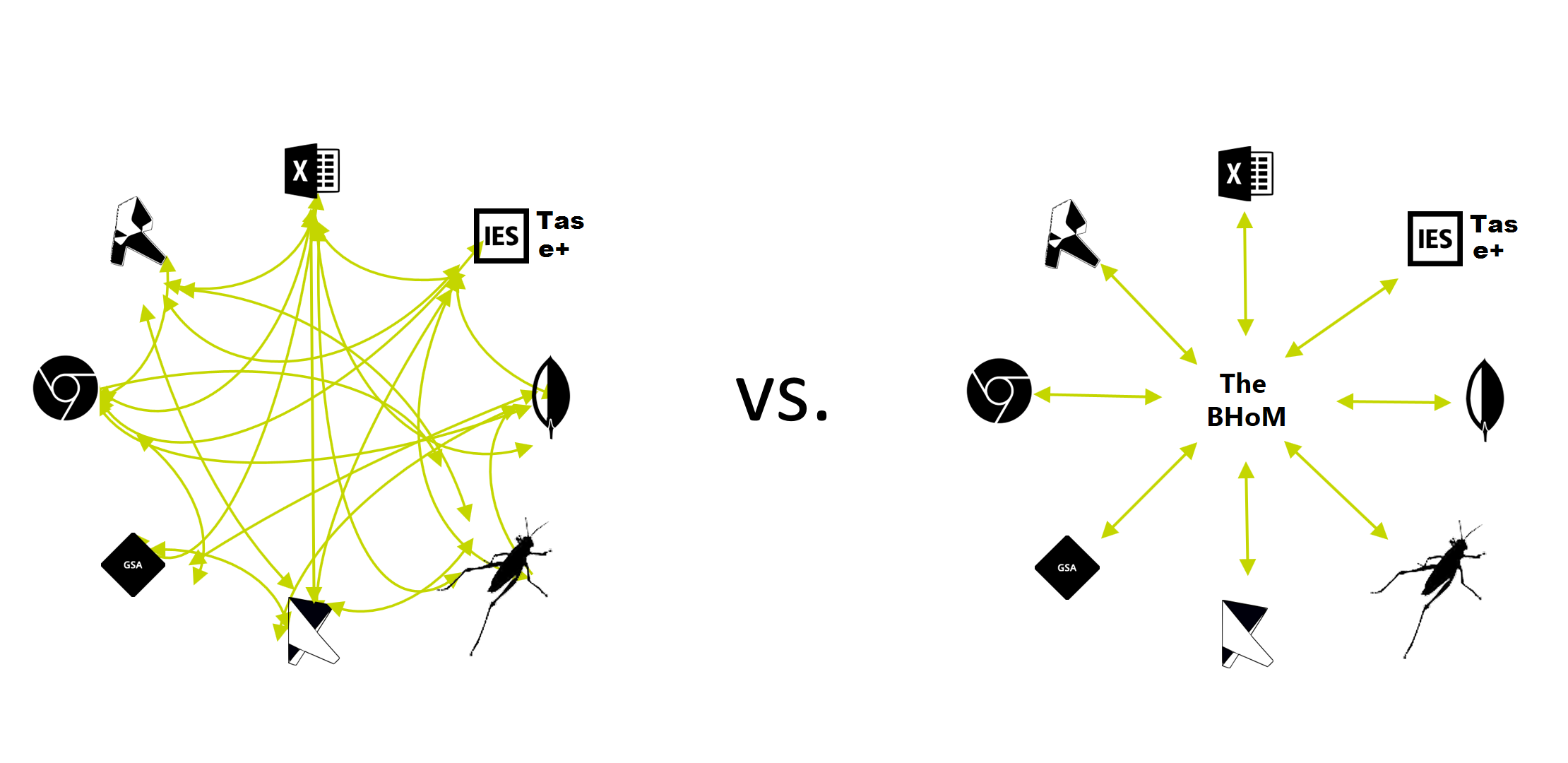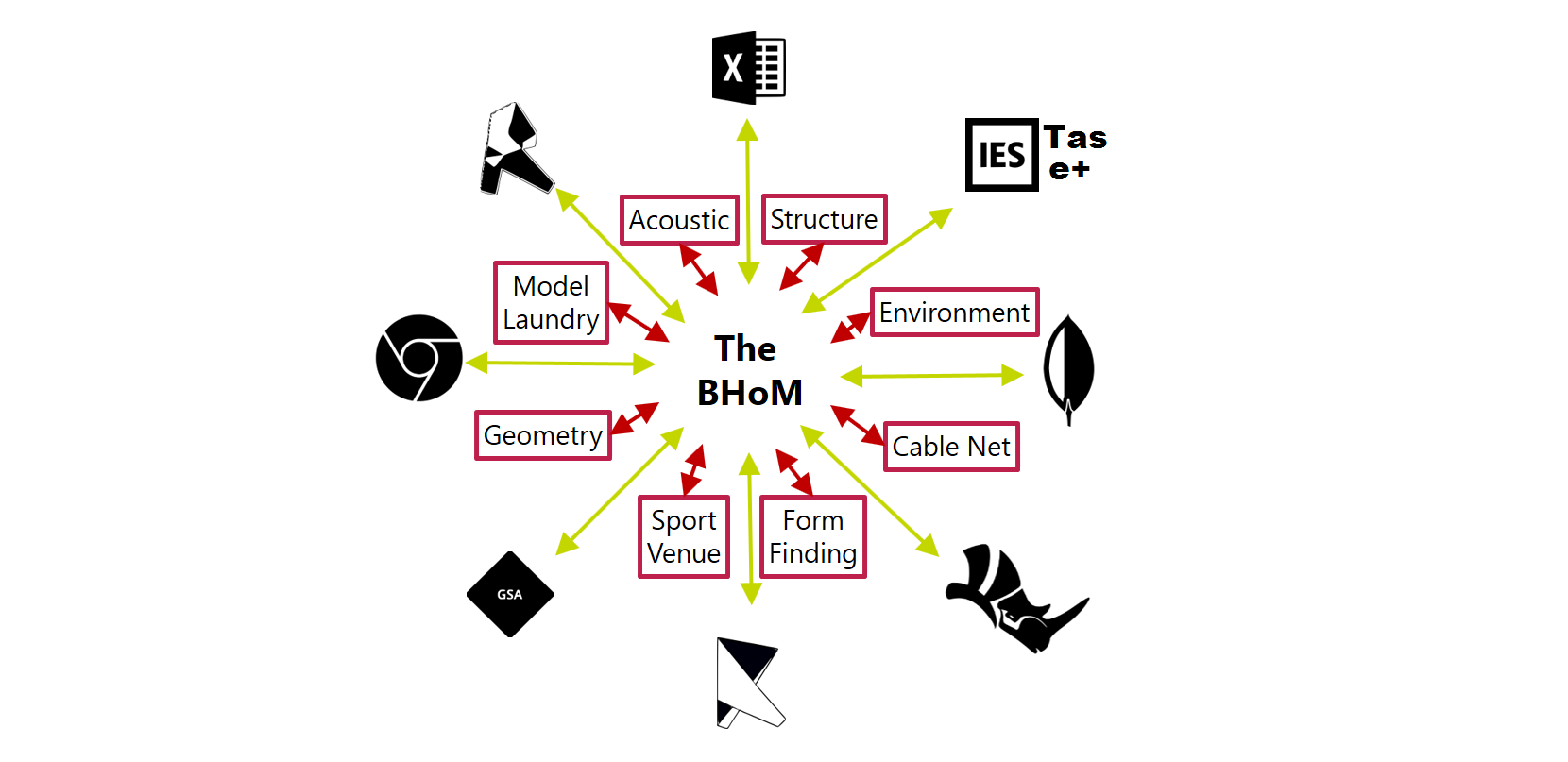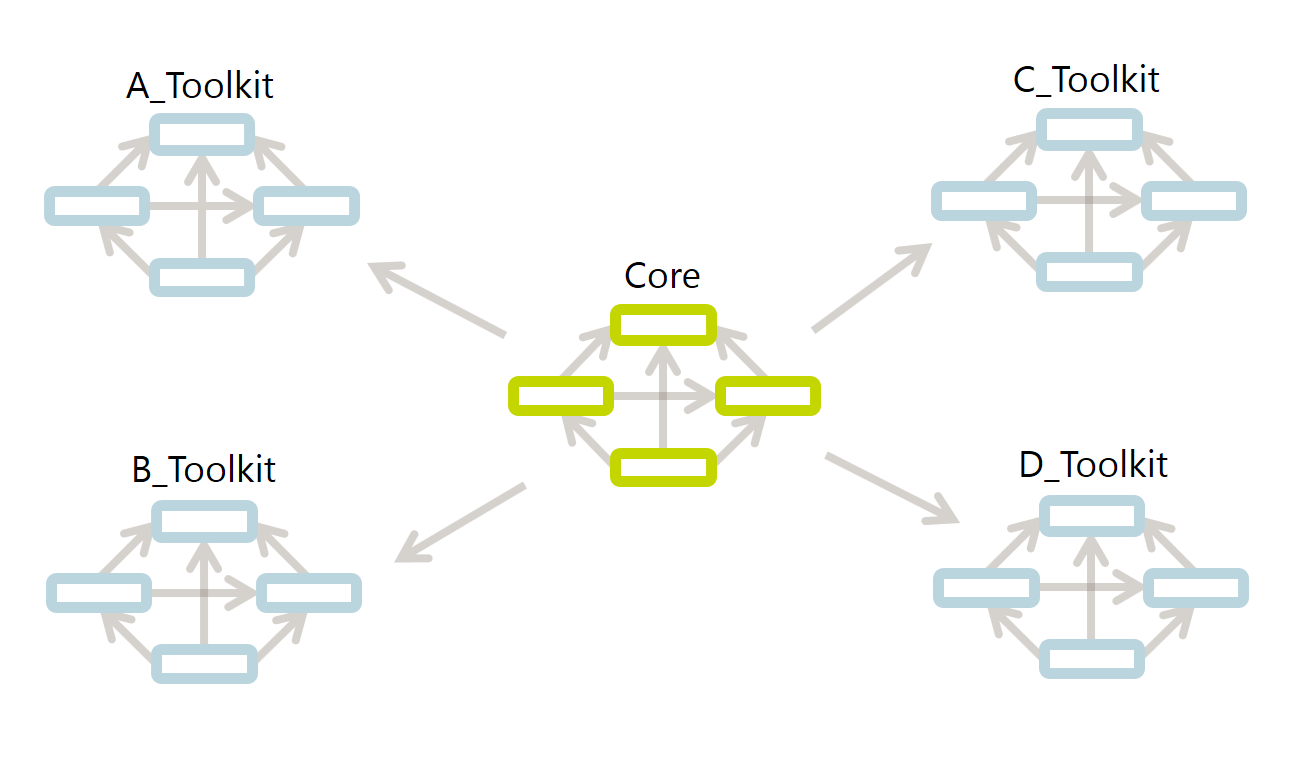BHoM: Buildings and Habitats object Model
Created by Buro Happold, BHoM provides a single common language between applications. Instead of creating translators between every possible pair of software, you just have to write one single link per application to connect to all the others.